Combining Carousel and Latest Module
Written by Gangsar Swa Purba in Tutorials on November 16, 2012 | 42 Comments
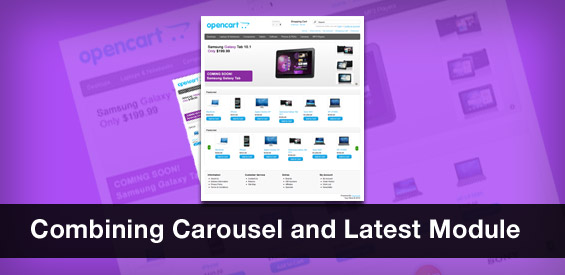
In this tutorial we will develope a new module by learn and “combining” existing modules. After this tutorial you will have Latest Carousel module that we learn how it works from default Latest and Carousel module. It sounds interesting, right? Yups, don’t waste your time to only imagine it guys. Now we will try to make it happen. Let’s follow this tutorial below.
Before we step our foot to the long journey, first I will tell you the files we will add to our OpenCart:
Admin Section
- /admin/controller/module/carousel_latest.php (make a duplicate of /admin/controller/module/carousel.php as a starter)
- /admin/language/english/module/carousel_latest.php (make a duplicate of /admin/language/english/module/carousel.php as a starter)
- /admin/view/template/module/carousel_latest.tpl (make a duplicate of /admin/view/template/module/carousel.tpl as a starter)
Catalog section
- /catalog/controller/module/carousel_latest.php (make a duplicate of /catalog/controller/module/carousel_latest.php as a starter)
- /catalog/view/theme/default/template/module/carousel_latest.tpl (make a duplicate of /catalog/view/theme/default/template/module/carousel.tpl as a starter)
Okay, let’s make some dirty to our hands!
1. /admin/controller/module/carousel_latest.php
When you look onto inside of whatever your module preferences (e.g. your admin panel), you might be wondering, what are they ? Could I add some item ? How I could customized them? (i.e. Layout, Position, Sort Order, etc).
And now, take a look into your Carousel module preferences! And compare it to the picture below.
It means there are:
- Limit: Limit how many products that will be showned.
- Scroll: How many products will be scrolled when next or previous button is clicked.
- Image (W x H): Dimension we applied to image product.
- Layout.
- Position.
- Status.
- Sort Order.
Wait, what is Limit Product? I don’t see it at Carousel Module preferences.
Okay, i think it’s better if we add a variable in order to limiting how many products we will retrieve from the Model. It will give a good impact at our sites performance.
And here, we only need to add $this->data['entry_limit_product'] = $this->language->get(‘entry_limit_product’); to /admin/controller/module/carousel_latest.php and some modification there.
<?php
class ControllerModuleCarouselLatest extends Controller {
private $error = array();
public function index() {
$this->load->language('module/carousel_latest');
$this->document->setTitle($this->language->get('heading_title'));
$this->load->model('setting/setting');
if (($this->request->server['REQUEST_METHOD'] == 'POST') && $this->validate()) {
$this->model_setting_setting->editSetting('carousel_latest', $this->request->post);
$this->cache->delete('product');
$this->session->data['success'] = $this->language->get('text_success');
$this->redirect($this->url->link('extension/module', 'token=' . $this->session->data['token'], 'SSL'));
}
$this->data['heading_title'] = $this->language->get('heading_title');
$this->data['text_enabled'] = $this->language->get('text_enabled');
$this->data['text_disabled'] = $this->language->get('text_disabled');
$this->data['text_content_top'] = $this->language->get('text_content_top');
$this->data['text_content_bottom'] = $this->language->get('text_content_bottom');
$this->data['text_column_left'] = $this->language->get('text_column_left');
$this->data['text_column_right'] = $this->language->get('text_column_right');
$this->data['entry_limit_product'] = $this->language->get('entry_limit_product');
$this->data['entry_limit'] = $this->language->get('entry_limit');
$this->data['entry_scroll'] = $this->language->get('entry_scroll');
$this->data['entry_image'] = $this->language->get('entry_image');
$this->data['entry_layout'] = $this->language->get('entry_layout');
$this->data['entry_position'] = $this->language->get('entry_position');
$this->data['entry_status'] = $this->language->get('entry_status');
$this->data['entry_sort_order'] = $this->language->get('entry_sort_order');
$this->data['button_save'] = $this->language->get('button_save');
$this->data['button_cancel'] = $this->language->get('button_cancel');
$this->data['button_add_module'] = $this->language->get('button_add_module');
$this->data['button_remove'] = $this->language->get('button_remove');
if (isset($this->error['warning'])) {
$this->data['error_warning'] = $this->error['warning'];
} else {
$this->data['error_warning'] = '';
}
if (isset($this->error['image'])) {
$this->data['error_image'] = $this->error['image'];
} else {
$this->data['error_image'] = array();
}
$this->data['breadcrumbs'] = array();
$this->data['breadcrumbs'][] = array(
'text' => $this->language->get('text_home'),
'href' => $this->url->link('common/home', 'token=' . $this->session->data['token'], 'SSL'),
'separator' => false
);
$this->data['breadcrumbs'][] = array(
'text' => $this->language->get('text_module'),
'href' => $this->url->link('extension/module', 'token=' . $this->session->data['token'], 'SSL'),
'separator' => ' :: '
);
$this->data['breadcrumbs'][] = array(
'text' => $this->language->get('heading_title'),
'href' => $this->url->link('module/carousel_latest', 'token=' . $this->session->data['token'], 'SSL'),
'separator' => ' :: '
);
$this->data['action'] = $this->url->link('module/carousel_latest', 'token=' . $this->session->data['token'], 'SSL');
$this->data['cancel'] = $this->url->link('extension/module', 'token=' . $this->session->data['token'], 'SSL');
$this->data['modules'] = array();
if (isset($this->request->post['carousel_latest_module'])) {
$this->data['modules'] = $this->request->post['carousel_latest_module'];
} elseif ($this->config->get('carousel_latest_module')) {
$this->data['modules'] = $this->config->get('carousel_latest_module');
}
$this->load->model('design/layout');
$this->data['layouts'] = $this->model_design_layout->getLayouts();
$this->template = 'module/carousel_latest.tpl';
$this->children = array(
'common/header',
'common/footer'
);
$this->response->setOutput($this->render());
}
private function validate() {
if (!$this->user->hasPermission('modify', 'module/carousel_latest')) {
$this->error['warning'] = $this->language->get('error_permission');
}
if (isset($this->request->post['carousel_latest_module'])) {
foreach ($this->request->post['carousel_latest_module'] as $key => $value) {
if (!$value['image_width'] || !$value['image_height']) {
$this->error['image'][$key] = $this->language->get('error_image');
}
}
}
if (!$this->error) {
return true;
} else {
return false;
}
}
}
?>
2. /admin/language/english/module/carousel_latest.php
Do we need to make a carousel latest own language file since this module have not much different with the carousel module one ? The answer is yes. Because /admin/controller/extension/module.php will always check if there is a language file with name is corresponding with module controller name we are going to build now. So, /admin/controller/extension/module.php will see if there is carousel_latest.php under /admin/language/english directory.
And here is the /admin/language/english/module/carousel_latest.php file.
<?php // Heading $_['heading_title'] = 'Carousel Latest'; // Text $_['text_module'] = 'Modules'; $_['text_success'] = 'Success: You have modified module carousel latest!'; $_['text_content_top'] = 'Content Top'; $_['text_content_bottom'] = 'Content Bottom'; $_['text_column_left'] = 'Column Left'; $_['text_column_right'] = 'Column Right'; // Entry $_['entry_limit_product'] = 'Limit Products:'; $_['entry_limit'] = 'Limit:'; $_['entry_scroll'] = 'Scroll:'; $_['entry_image'] = 'Image (W x H):'; $_['entry_layout'] = 'Layout:'; $_['entry_position'] = 'Position:'; $_['entry_status'] = 'Status:'; $_['entry_sort_order'] = 'Sort Order:'; // Error $_['error_permission'] = 'Warning: You do not have permission to modify module carousel latest!'; $_['error_image'] = 'Image width & height dimensions required!'; ?>
3. /admin/view/template/module/carousel_latest.tpl
We use /admin/view/template/module/latest.tpl as our starter, here.
A little thing we need to give an attention in this admin template is the naming in every attribute name of input tags (e.g. carousel_latest_module, google_talk_module, featured_module, etc). Why ? Because it’s easier for us to determine it and by javascript code (i.e. jQuery) to select the right element. FYI if you haven’t heard before, jQuery using name tag to select which element will be choosen to applied it’s command.
And we need to set
<td colspan="6"></td>
to
<td colspan="8"></td>
because we have 8 columns variable to be filled in there.
<td class="left"><?php echo $entry_limit_product; ?></td> <td class="left"><?php echo $entry_limit; ?></td> <td class="left"><?php echo $entry_scroll; ?></td> <td class="left"><?php echo $entry_image; ?></td> <td class="left"><?php echo $entry_layout; ?></td> <td class="left"><?php echo $entry_position; ?></td> <td class="left"><?php echo $entry_status; ?></td> <td class="right"><?php echo $entry_sort_order; ?></td>
And this is the complete /admin/view/template/module/carousel_latest.tpl file.
<?php echo $header; ?>
<div id="content">
<div class="breadcrumb">
<?php foreach ($breadcrumbs as $breadcrumb) { ?>
<?php echo $breadcrumb['separator']; ?><a href="<?php echo $breadcrumb['href']; ?>"><?php echo $breadcrumb['text']; ?></a>
<?php } ?>
</div>
<?php if ($error_warning) { ?>
<div class="warning"><?php echo $error_warning; ?></div>
<?php } ?>
<div class="box">
<div class="heading">
<h1><img src="view/image/module.png" alt="" /> <?php echo $heading_title; ?></h1>
<div class="buttons"><a onclick="$('#form').submit();" class="button"><?php echo $button_save; ?></a><a onclick="" class="button"><?php echo $button_cancel; ?></a></div>
</div>
<div class="content">
<form action="<?php echo $action; ?>" method="post" enctype="multipart/form-data" id="form">
<table id="module" class="list">
<thead>
<tr>
<td class="left"><?php echo $entry_limit_product; ?></td>
<td class="left"><?php echo $entry_limit; ?></td>
<td class="left"><?php echo $entry_scroll; ?></td>
<td class="left"><?php echo $entry_image; ?></td>
<td class="left"><?php echo $entry_layout; ?></td>
<td class="left"><?php echo $entry_position; ?></td>
<td class="left"><?php echo $entry_status; ?></td>
<td class="right"><?php echo $entry_sort_order; ?></td>
<td></td>
</tr>
</thead>
<?php $module_row = 0; ?>
<?php foreach ($modules as $module) { ?>
<tbody id="module-row<?php echo $module_row; ?>">
<tr>
<td class="left"><input type="text" name="carousel_latest_module[<?php echo $module_row; ?>][limit_product]" value="<?php echo $module['limit_product']; ?>" size="5" /></td>
<td class="left"><input type="text" name="carousel_latest_module[<?php echo $module_row; ?>][limit]" value="<?php echo $module['limit']; ?>" size="5" /></td>
<td class="left"><input type="text" name="carousel_latest_module[<?php echo $module_row; ?>][scroll]" value="<?php echo $module['scroll']; ?>" size="3" /></td>
<td class="left"><input type="text" name="carousel_latest_module[<?php echo $module_row; ?>][image_width]" value="<?php echo $module['image_width']; ?>" size="3" />
<input type="text" name="carousel_latest_module[<?php echo $module_row; ?>][image_height]" value="<?php echo $module['image_height']; ?>" size="3" />
<?php if (isset($error_image[$module_row])) { ?>
<span class="error"><?php echo $error_image[$module_row]; ?></span>
<?php } ?></td>
<td class="left"><select name="carousel_latest_module[<?php echo $module_row; ?>][layout_id]">
<?php foreach ($layouts as $layout) { ?>
<?php if ($layout['layout_id'] == $module['layout_id']) { ?>
<option value="<?php echo $layout['layout_id']; ?>" selected="selected"><?php echo $layout['name']; ?></option>
<?php } else { ?>
<option value="<?php echo $layout['layout_id']; ?>"><?php echo $layout['name']; ?></option>
<?php } ?>
<?php } ?>
</select></td>
<td class="left"><select name="carousel_latest_module[<?php echo $module_row; ?>][position]">
<?php if ($module['position'] == 'content_top') { ?>
<option value="content_top" selected="selected"><?php echo $text_content_top; ?></option>
<?php } else { ?>
<option value="content_top"><?php echo $text_content_top; ?></option>
<?php } ?>
<?php if ($module['position'] == 'content_bottom') { ?>
<option value="content_bottom" selected="selected"><?php echo $text_content_bottom; ?></option>
<?php } else { ?>
<option value="content_bottom"><?php echo $text_content_bottom; ?></option>
<?php } ?>
<?php if ($module['position'] == 'column_left') { ?>
<option value="column_left" selected="selected"><?php echo $text_column_left; ?></option>
<?php } else { ?>
<option value="column_left"><?php echo $text_column_left; ?></option>
<?php } ?>
<?php if ($module['position'] == 'column_right') { ?>
<option value="column_right" selected="selected"><?php echo $text_column_right; ?></option>
<?php } else { ?>
<option value="column_right"><?php echo $text_column_right; ?></option>
<?php } ?>
</select></td>
<td class="left"><select name="carousel_latest_module[<?php echo $module_row; ?>][status]">
<?php if ($module['status']) { ?>
<option value="1" selected="selected"><?php echo $text_enabled; ?></option>
<option value="0"><?php echo $text_disabled; ?></option>
<?php } else { ?>
<option value="1"><?php echo $text_enabled; ?></option>
<option value="0" selected="selected"><?php echo $text_disabled; ?></option>
<?php } ?>
</select></td>
<td class="right"><input type="text" name="carousel_latest_module[<?php echo $module_row; ?>][sort_order]" value="<?php echo $module['sort_order']; ?>" size="3" /></td>
<td class="left"><a onclick="$('#module-row<?php echo $module_row; ?>').remove();" class="button"><?php echo $button_remove; ?></a></td>
</tr>
</tbody>
<?php $module_row++; ?>
<?php } ?>
<tfoot>
<tr>
<td colspan="8"></td>
<td class="left"><a onclick="addModule();" class="button"><?php echo $button_add_module; ?></a></td>
</tr>
</tfoot>
</table>
</form>
</div>
</div>
</div>
<script type="text/javascript"><!--
var module_row = <?php echo $module_row; ?>;
function addModule() {
html = '<tbody id="module-row' + module_row + '">';
html += ' <tr>';
html += ' <td class="left"><input type="text" name="carousel_latest_module[' + module_row + '][limit_product]" value="10" size="1" /></td>';
html += ' <td class="left"><input type="text" name="carousel_latest_module[' + module_row + '][limit]" value="5" size="1" /></td>';
html += ' <td class="left"><input type="text" name="carousel_latest_module[' + module_row + '][scroll]" value="3" size="1" /></td>';
html += ' <td class="left"><input type="text" name="carousel_latest_module[' + module_row + '][image_width]" value="80" size="3" /> <input type="text" name="carousel_latest_module[' + module_row + '][image_height]" value="80" size="3" /></td>';
html += ' <td class="left"><select name="carousel_latest_module[' + module_row + '][layout_id]">';
<?php foreach ($layouts as $layout) { ?>
html += ' <option value="<?php echo $layout['layout_id']; ?>"><?php echo addslashes($layout['name']); ?></option>';
<?php } ?>
html += ' </select></td>';
html += ' <td class="left"><select name="carousel_latest_module[' + module_row + '][position]">';
html += ' <option value="content_top"><?php echo $text_content_top; ?></option>';
html += ' <option value="content_bottom"><?php echo $text_content_bottom; ?></option>';
html += ' <option value="column_left"><?php echo $text_column_left; ?></option>';
html += ' <option value="column_right"><?php echo $text_column_right; ?></option>';
html += ' </select></td>';
html += ' <td class="left"><select name="carousel_latest_module[' + module_row + '][status]">';
html += ' <option value="1" selected="selected"><?php echo $text_enabled; ?></option>';
html += ' <option value="0"><?php echo $text_disabled; ?></option>';
html += ' </select></td>';
html += ' <td class="right"><input type="text" name="carousel_latest_module[' + module_row + '][sort_order]" value="" size="3" /></td>';
html += ' <td class="left"><a onclick="$(\'#module-row' + module_row + '\').remove();" class="button"><?php echo $button_remove; ?></a></td>';
html += ' </tr>';
html += '</tbody>';
$('#module tfoot').before(html);
module_row++;
}
//--></script>
<?php echo $footer; ?>
Now, we move onto Front-End area. Let’s see what’s up on there !
4. /catalog/controller/module/carousel_latest.php
I think it’s a benefit for us if we put an already existed file, so we only need to made some changes to the file instead of a whole of file. Now, choose /catalog/controller/module/latest.php as a starter of /catalog/controller/module/carousel_latest.php.
variable $setting
I want to share about a little thing in controller file. Have you ever note variable $setting in controller ? Absolutely yes, for you that used to make a module, of course. But it seems not for you who’s just begin to make modules. $setting is a variable defined by our corresponding admin controller that hold e.g. Layout, Position, Sort Order, etc.
So, here they are:
- Limit: Limit how many products that will be showned.
- Scroll: How many products will be scrolled when next or previous button is clicked.
- Image (W x H): Dimension we use to image product.
- Layout.
- Position.
- Status.
- Sort Order.
And if we want to retrieve the value one of these, we just need to write this code: e.g. $setting['layout'].
Okay, all variable we need to build our latest carousel module are already defined there (because of we use /catalog/controller/module/latest.php) but Limit Product. You must be remember about Limit Product we have discussed above. So, here we just need to retrieve it because we have already defined it at Admin controller(i.e. /admin/controller/module/carousel_latest.php).
Please, take a look at $data in /catalog/controller/module/carousel_latest.php. It’s an array and will be passed as an argument when this controller invoke $this->model_catalog_product->getProducts($data) which will returned the Products.
$data = array( 'sort' => 'p.date_added', 'order' => 'DESC', 'start' => 0, 'limit' => $setting['limit_product'] // set how many total products will be retrieved here. );
So, we set the value of $data['limit'] to the value of our $setting['limit_product'] here.
And this is the /catalog/controller/module/carousel_latest.php file
<?php
class ControllerModuleCarouselLatest extends Controller {
protected function index($setting) {
static $module = 0;
$this->document->addScript('catalog/view/javascript/jquery/jquery.jcarousel.min.js');
if (file_exists('catalog/view/theme/' . $this->config->get('config_template') . '/stylesheet/carousel.css')) {
$this->document->addStyle('catalog/view/theme/' . $this->config->get('config_template') . '/stylesheet/carousel.css');
} else {
$this->document->addStyle('catalog/view/theme/default/stylesheet/carousel.css');
}
$this->data['limit'] = $setting['limit'];
$this->data['scroll'] = $setting['scroll'];
$this->load->model('catalog/product');
$this->load->model('tool/image');
$this->data['products'] = array();
$this->language->load('module/latest');
$this->data['heading_title'] = $this->language->get('heading_title');
$this->data['button_cart'] = $this->language->get('button_cart');
$data = array(
'sort' => 'p.date_added',
'order' => 'DESC',
'start' => 0,
'limit' => $setting['limit_product']
);
$results = $this->model_catalog_product->getProducts($data);
foreach ($results as $result) {
if ($result['image']) {
$image = $this->model_tool_image->resize($result['image'], $setting['image_width'], $setting['image_height']);
} else {
$image = false;
}
if (($this->config->get('config_customer_price') && $this->customer->isLogged()) || !$this->config->get('config_customer_price')) {
$price = $this->currency->format($this->tax->calculate($result['price'], $result['tax_class_id'], $this->config->get('config_tax')));
} else {
$price = false;
}
if ((float)$result['special']) {
$special = $this->currency->format($this->tax->calculate($result['special'], $result['tax_class_id'], $this->config->get('config_tax')));
} else {
$special = false;
}
if ($this->config->get('config_review_status')) {
$rating = $result['rating'];
} else {
$rating = false;
}
$this->data['products'][] = array(
'product_id' => $result['product_id'],
'thumb' => $image,
'name' => $result['name'],
'price' => $price,
'special' => $special,
'rating' => $rating,
'reviews' => sprintf($this->language->get('text_reviews'), (int)$result['reviews']),
'href' => $this->url->link('product/product', 'product_id=' . $result['product_id']),
);
}
$this->data['module'] = $module++;
if (file_exists(DIR_TEMPLATE . $this->config->get('config_template') . '/template/module/carousel_latest.tpl')) {
$this->template = $this->config->get('config_template') . '/template/module/carousel_latest.tpl';
} else {
$this->template = 'default/template/module/carousel_latest.tpl';
}
$this->render();
}
}
?>
5. /catalog/view/theme/default/module/carousel_latest.tpl
As we have talkin above, We don’t need to write it from scratch, right ?. We only need to copy existed /catalog/view/theme/default/module/carousel.tpl file to /catalog/view/theme/default/carousel_latest.tpl and make some modification there.
In this case, We only need to change `Banner` which shown by the original .tpl to `Products`.
<div class="box">
<div class="box-heading"><?php echo $heading_title; ?></div>
<div class="box-content">
<div class="box-product">
<div id="carousel_latest<?php echo $module; ?>" style="display: block; width: 100%; margin-right: 0px; margin-bottom: 0px;">
<ul class="jcarousel-skin-opencart">
<?php foreach ($products as $product) { ?>
<li>
<?php if ($product['thumb']) { ?>
<div class="image"><a href="<?php echo $product['href']; ?>"><img src="<?php echo $product['thumb']; ?>" alt="<?php echo $product['name']; ?>" /></a></div>
<?php } ?>
<div class="name"><a href="<?php echo $product['href']; ?>"><?php echo $product['name']; ?></a></div>
<?php if ($product['price']) { ?>
<div class="price">
<?php if (!$product['special']) { ?>
<?php echo $product['price']; ?>
<?php } else { ?>
<span class="price-old"><?php echo $product['price']; ?></span> <span class="price-new"><?php echo $product['special']; ?></span>
<?php } ?>
</div>
<?php } ?>
<?php if ($product['rating']) { ?>
<div class="rating"><img src="catalog/view/theme/default/image/stars-<?php echo $product['rating']; ?>.png" alt="<?php echo $product['reviews']; ?>" /></div>
<?php } ?>
<div class="cart"><input type="button" value="<?php echo $button_cart; ?>" onclick="addToCart('<?php echo $product['product_id']; ?>');" class="button" /></div>
</li>
<?php } ?>
</ul>
</div>
</div>
</div>
</div>
<script type="text/javascript"><!--
$('#carousel_latest<?php echo $module; ?> ul').jcarousel({
vertical: false,
visible: <?php echo $limit; ?>,
scroll: <?php echo $scroll; ?>
});
//--></script>
Okay, it’s time to see our work! Next step is add new module in our admin panel an set it to Home layout. And let’s see our homepage!
You can download the tutorial files below.
Feel free to comments, suggest or critics for the improvement of this tutorial.


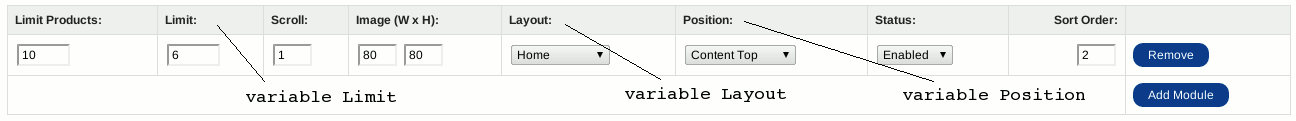


42 Comments on "Combining Carousel and Latest Module"
i am getting his error:
Notice: Indirect modification of overloaded property ControllerModuleCarouselLatest::$data has no effect in D:\xampp\htdocs\shop\admin\controller\module\carousel_latest.php on line 22Notice: Indirect modification of overloaded property ControllerModuleCarouselLatest::$data has no effect in D:\xampp\htdocs\shop\admin\controller\module\carousel_latest.php on line 77Notice: Indirect modification of overloaded property ControllerModuleCarouselLatest::$data has no effect in D:\xampp\htdocs\shop\admin\controller\module\carousel_latest.php on line 79Notice: Indirect modification of overloaded property ControllerModuleCarouselLatest::$data has no effect in D:\xampp\htdocs\shop\admin\controller\module\carousel_latest.php on line 81Notice: Indirect modification of overloaded property ControllerModuleCarouselLatest::$data has no effect in D:\xampp\htdocs\shop\admin\controller\module\carousel_latest.php on line 91
Fatal error: Call to undefined method ControllerModuleCarouselLatest::render() in D:\xampp\htdocs\shop\admin\controller\module\carousel_latest.php on line 99
i don’t know for sure about this, but this guy has similar problem with you https://forum.opencart.com/viewtopic.php?f=184&t=132212
try change
to
its working fine, Many Thanks.
But i need to show the bestseller products under it, can you please guide me how to do it?
I have not been dive in opencart programming for a year.
I feel many thing has been gone (memory from my head)
Btw, you could give you try it
I believe you will solve it by yourself
Thanks for this tutorial, good stuff. Save me 12bucks
good
nice to hear that
if i want to add ajax for product means loads product as coursel moves not set the limit of total records what i need to do
if i want to add ajax instead of defining the limit of total product records wht i need to do please guide me
I believe you can do that by yourself
Playboy is offering me one hundred thousand dollars to pose naked,” I announced gleefully. (It was actually more like ten thousand, but the money was irrelevant.)
whaaaaaaa
hay, website administrator you missed this one! :)) (y)
Wes to, g usah sok inggris …
waawkawkwak
kenapa ya? hhaaaa
@Bro Gasta: namanya juga lagi belajar Mas

doa’in ya supaya saya lebih lancar & pinter bahasa inggrisnya
Thanks a lot you are a hero Gangser. I will also like to know how to do the same for best sellers and Special on the opencart
I know it’s too late
for all: It’s too late, sorry
But, you can do it yourself cayo
cayo
Hi There. I did all your steps. ( By the way, thanks a lot for that great tutorial )
)
BUT:
I Can´t choose a “Banner” in “Carousel Latest”. There is only:
Limit Products: Limit: Scroll: Image (W x H): Layout: Position: Status: Sort Order:
-> Nothing like “Choose your Banner”
And i get a error, when i am trying to save my Carousel Latest Settings:
Warning: Cannot modify header information - headers already sent by (output started at /homepages/37/d402522043/htdocs/web/admin/language/de_DE/module/carousel_latest.php:2) in /homepages/37/d402522043/htdocs/web/vqmod/vqcache/vq2-system_engine_controller.php on line 28Warning: Cannot modify header information - headers already sent by (output started at /homepages/37/d402522043/htdocs/web/admin/language/de_DE/module/carousel_latest.php:2) in /homepages/37/d402522043/htdocs/web/vqmod/vqcache/vq2-system_engine_controller.php on line 29
could u give me a hint?
I have a question, It is working, I did it like in your information, but I do not know where the carousel is taking the products from . I do not have the “latest” module installed.
thanks!
You could take a look your Banners Preferences under System > Design > Banners and make a new one ( i.e. Banner ) which is consist of a set of your product images.
And choose your newly created banner under Carousel Latest Module Preferences by go to Extensions > Modules > Carousel Latest > Banner field.
Genious! many thanks!!!!!
wow!
you’re welcome my brader
Hi, bro gangsar, how this to get works with OC.1.5.5.1 ? im getting error at Saving in Admin - Module
Okay, i’ll getting try this soon.
I’ll tell you the result and the fixes if any soon.
Hi, i was tested it on OC v1.5.5.1 and it works fine.
I think you have another problems there which causing error when you Saving in Admin - Module.
Best Regards,
Gangsar S.P.
how we change this module for featured and specials
i haven’t a chance to enhance this module with featured and specials products at the moment.
could you give me your email address so i can send it whenever it is ready ?
ym: gangsar.swapurba
skype: gangsar.swapurba
email: gangsar.swapurba@gmail.com
please give me this file
you could download via download button provided at the end section of this tutorial.
http://uploads.gangsar.swapurba.com/download-button.png
hope you would found it become useful for you
and if any script available for carousel featured module
plz send me on my mail thanks
I have sent you an email, Pan. I will send you if i have try make it works with featured products successfully.
Glad you found this tutorial useful.
hi this is nice article . but when i apply same steps on featured module than this is not working
actually carouse.css not working i think.
all product item is coming in vertical. so plz help me or give some idea.
Thanks
Could you give me the website link ? Its easier if i try to check it if the website gone online.
Doesn’t work in “Chrome”. It only shows all product in vertical but in “Internet explorer” it works fine.
Is it ? I used Chrome when i authored it.
Perhaps, you want to check again that the script has been loaded well ?
Thank you very much. Work like charm.
Now am thinking to create same for featured and special modules.
Thanks again.
Yes, you could do it.
Just change `Latest` with `Featured` or `Special`.
Good luck.
i tried to do this and it messed up the entire store. even after i deleted all the files above the effect is still there. at the top of every page i get something like this:
public function getRProducts($data = array()) { if ($this->customer->isLogged()) { $customer_group_id = $this->customer->getCustomerGroupId(); } else { $customer_group_id = $this->config->get(‘config_customer_group_id’); } $cache = md5(http_build_query($data)); $product_data = $this->cache->get(‘product.’ . $cache . ‘.’ . $customer_group_id); if (!$product_data) { $sql = “SELECT *, p.product_id, (SELECT AVG(rating) AS total FROM ” . DB_PREFIX . “review r1 WHERE r1.product_id = p.product_id AND r1.status = ’1′ GROUP BY r1.product_id) AS rating FROM ” . DB_PREFIX . “product p LEFT JOIN ” . DB_PREFIX . “product_description pd ON (p.product_id = pd.product_id) LEFT JOIN ” . DB_PREFIX . “product_to_store p2s ON (p.product_id = p2s.product_id) WHERE pd.language_id = ‘” . (int)$this->config->get(‘config_language_id’) . “‘ AND p.status = ’1′ AND p.date_available config->get(‘config_store_id’) . “‘”; $sql .= ” GROUP BY p.product_id”; $sort_data = array( ‘pd.name’, ‘p.model’, ‘p.quantity’, ‘p.price’, ‘rating’, ‘p.sort_order’, ‘p.date_added’ ); $sql .= ” ORDER BY Rand()”; if (isset($data['order']) && ($data['order'] == ‘DESC’)) { $sql .= ” DESC”; } else { $sql .= ” ASC”; } if (isset($data['start']) || isset($data['limit'])) { if ($data['start'] < 0) { $data['start'] = 0; } if ($data['limit'] db->query($sql); foreach ($query->rows as $result) { $product_data[$result['product_id']] = $this->getProduct($result['product_id']); } $this->cache->set(‘product.’ . $cache . ‘.’ . $customer_group_id, $product_data); } return $product_data; }
please assist.
I think you have wrong name at your function names in catalog/model/catalog/product.php.
It should be
public function getProducts($data = array()) {not
public function getRProducts($data = array()) {Let me know if this is doesn’t fix your problem.
You are welcome ! Brad …
how we can implement ajax on coursel means no limit in product record
Perfect ! thanks bro Gangsar ..
you are welcome my brader