Fix OpenCart CKEditor Missing Button
Written by Florinsith in Tutorials on September 7, 2013 | 7 Comments
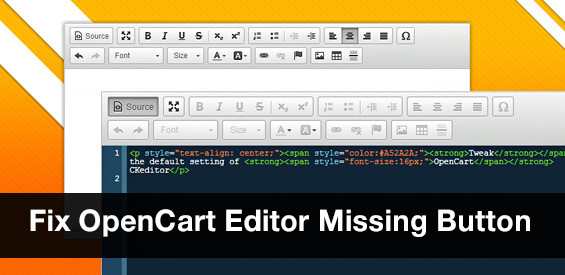
If you use OpenCart v1.5.5 or v1.5.6 you might have noticed that in the admin editor (for product description, category description, information pages content and so on) there are missing some essential buttons.
It’s because start from v1.5.5 OpenCart has updated the html editor it uses (CKEditor) to its latest major version. And in the latest version , things are a bit different (certainly looks better) and has more functions but they are not inlcuded in the standard built of CKEditor used by opencart.
We can see the difference at image below:
But dont worry, there is an easy fix to all this, several way actually:
- You could go to the CKEditor site and create your own built with all the functions you want with the builder.
At the end you will be downloading an archive that contains a CKEditor folder with all the options and addons you chose. Last thing to do is to upload that CKEditor folder in admin/view/javascript and done , now you have the html editor just the way you want it. - You could just download the full package. It contains all plugins for the CKEditor, which is over 70, but offcourse the editor will become a little bit too crowded with this many features but on the other hand you never know when you might need one of the rarely used features. To install it, do the same thing described above, from the downloaded archive upload the CKEditor folder in admin/view/javascript.
- Or let’s add what we really need and tweak CKEditor used by OpenCart. This is the exact solution to the problem mentioned in title so if you are just looking to solve this issue real fast, then download the attached archive below and from within it upload the plugin/ folder and config.js file to admin/view/javascript/ckeditor/.
When you done upload attachment above, your editor will look like this:


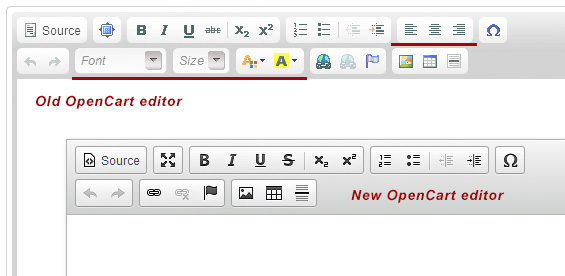
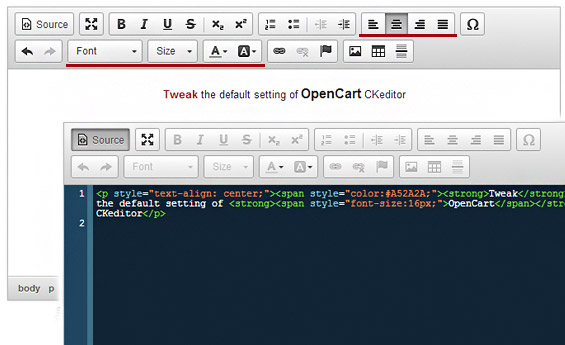


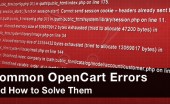


7 Comments on "Fix OpenCart CKEditor Missing Button"
Many thanks - this is a lifesaver
This is good post!
Something must have been updated in OC in the meantime.
I tried both option 1 and 3, but to no avail…
Could anyone shed some light on this issue?
It worked for me and it so much better than what opencart gave me. Thanks guys
Perfecto! Great job, works nicely.
Works as a charm and easy to implement - thanks for that!
Nice one, this is one thing that is a major issue in latest versions and this fix will help greatly.